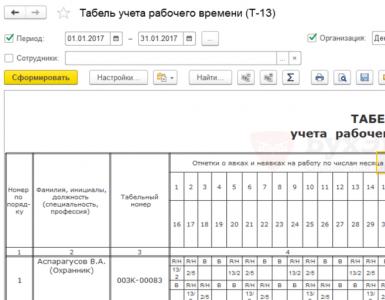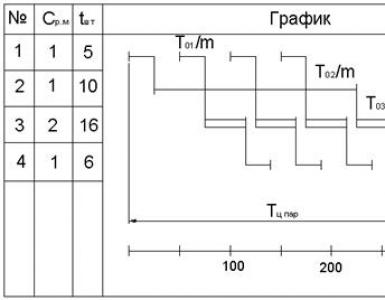What a manager should know about the sales funnel.
Building a sales funnel.
Sales funnel(sales thief) is an important tool with which you can understand how many customers and money are lost and at what stage of sales. Having built a sales funnel, you can draw conclusions about what needs to be improved in sales and what actions will bring the maximum effect.
Sales, like any process, can and should be standardized. For this purpose, a customizable mechanism is provided: . Having configured it once to the specifics of your business, you can run it during each “sale” process. The business process will guide employees through the established stages and generate a sales funnel in the form of a report.

In this example, sales were divided into 4 stages:
Grade. At this stage, it is necessary to find out the employees who accept and participate in purchasing decisions. Record contact information in the client card. During the established period, this manager had 4 clients who purchased our products. One of the clients refused to discuss the possibility of cooperation. Perhaps, after some time, the client’s situation will change (the permanent supplier will fail or the decision maker will change), and a new opportunity will arise to establish relationships.
Preparation. At this stage, it is necessary to find out the current situation with the client: what is being purchased, from whom, at what prices, under what conditions, budgets, possible problems with suppliers, i.e. prepare for the next stage. At this stage, it is possible to fill out a questionnaire based on the client survey embedded in 1C CRM, and then receive an analysis of the survey results. For one of the clients it was not possible to collect the necessary information and, accordingly, there is no point in conducting a presentation “blindly”.
Presentation. At this stage, you need to make a presentation using the accumulated information and put forward a commercial offer. One of the two clients did not ask for a commercial proposal; perhaps he did not like the presentation.
Expectation. Agree on a commercial proposal and issue an invoice. Wait for the bill to be paid.
If the potential of the deal is known, then it is possible to build a sales funnel in monetary terms.

Here you can see that at each stage the planned amount decreases. Money losses are visible at every stage.
Sales funnel management.
There are three methods of managing a sales funnel aimed at increasing profits.
- Proportional expansion of the sales funnel.
To increase sales by 2 times, you need to fill the sales funnel twice as much.

Theoretically, everything is correct, but a twofold increase will not happen, because an increase in activity will at least lead to a deterioration in the quality of work with clients.
- Improving conversion at every stage of the sales funnel.
Conversion is the ratio of the subsequent stage to the previous one.
30 clients showed initial interest. As a result of cold calling 100 clients. Total 30 clients/100 clients*100% = 30% conversion at the first stage.
Let's increase the conversion at each stage by 2 times:

- Finding the key level of the sales funnel
The method is the most difficult, but gives very good results. Using the example of selling metal-plastic windows.

The sales funnel shows that the conversion after the surveyor’s arrival is very high: 67%. This is the key level of the sales funnel, with the highest conversion. By changing the conversion of the first level, we will significantly increase sales.
So, level 1 conversion (incoming calls/calling a surveyor) is only 3%. It turns out that at the first stage, clients should be sold not “windows”, but “call a surveyor”.
Now the sales department employee must ask a lot of clarifying questions to the client, which he will not be able to answer, and thereby obtain consent for the surveyor to come. For example: “it is necessary to measure the noise from the outside in order to determine a 2 or 3 chamber glass package and the number of sealing circuits, because the cost greatly depends on this”
Now the sales funnel might look like this:

Such a tenfold increase in sales. Of course, not everything is so simple, this is a huge job of restructuring the business, but the results are worth it.
The so-called “sales funnel” is a marketing model that illustrates the movement of customers through the stages of the sales process, from initial contact to successful completion of the transaction.
In “1C: Trade Management 8” (rev. 11), the sales funnel is implemented in the form of a report. It displays information about won and lost transactions for a given period, with detail by transaction stages. The report is generated based on the information available in the program.
The Sales Funnel report allows you to track at what stages of transactions potential clients were eliminated, and, therefore, evaluate the effectiveness of sales specialists at each stage.
The report is available on the CRM and Marketing Reports page. Let's open it.
CRM and marketing / CRM and marketing reports / Transaction execution / Sales funnel
For clarity, it is more convenient to create a “Sales Funnel” separately for each type of transaction, since different types of transactions may have different stages.
The types of transactions used in 1C: Trade Management 8 are discussed in our articles: , . In non-process transactions, stages are not recorded.
Let’s set up the “Sales Funnel” report so that it is generated for transactions with the “Typical Sale” type. First, let's set the selection by transaction type.
- Click the “Settings” button to open the settings form;
- Let’s select the view – extended;
- On the “Selections” tab, click “Add selection”;
- In the report field selection window in the “tree”, expand “Transaction”, then “Transaction Type”; Double-click on “Transaction Type”.
After the selection appears in the settings form, you must specify the value by which the data will be selected. Select the type of transaction we need in the “Value” column. In this example, it is “Typical Sale”. The selection condition (“Equal”) is set by default. Thus, the selection by typical sales is set: “Transaction type – Equals – Typical sale.”

Now click the “Close and Generate” button in the configuration form. The “Sales Funnel” report has been generated, with selection by transaction type “Typical sale”.
The report consists of a table and two charts. The table displays information about the stages of transactions, indicating the number of stages won and lost, as well as the potential won and lost.
Transaction potential is the potential sale amount in management accounting currency.
Below the table there is a chart “Number of transactions”. The stages of transactions are displayed vertically (sequentially, from top to bottom), and the number of transactions horizontally. Won stages are indicated in red, lost stages are indicated in yellow. If there are losses, the chart narrows downwards, forming a “funnel”.

Another chart illustrates potential sales amounts by won and lost deal stages.

To generate the “Sales Funnel” report for a different type of deal, you should open the report settings again and in the selection line by deal type, specify the desired type in the “Value” field.
Report settings in “1C: Trade Management 8” can be saved. To do this, use the “Report Options – Save Report Option” button.
The “CRM and Marketing” subsystem implements the functionality of building a sales funnel. If there is a need to record primary demand, then in the settings “Master data and administration” / “CRM and marketing” / “CRM settings” the “Fix primary demand” checkbox must be checked.
Types of transactions
In “CRM and Marketing” / “Settings and Directories” there is a directory “Stages of sales processes”, filled with predefined elements, which can be expanded by the user if necessary.
The sale can be carried out either with automatic transition through stages, or with manual transition through stages (if there is a need to skip stages).
Transactions with automatic transition by stages
Let’s create a deal with the “Typical sale” type. For this type of transaction, the transition through stages will occur automatically. On the “Process Stages” tab, all stages will be filled in, the list of which cannot be edited. If the “Fix primary demand” checkbox is selected in the transaction type settings, then registration of primary demand will be required. To be able to work with this type of transaction, the “Use allowed” checkbox must be checked.
Type of transaction with automatic transition by stages
Sales Process Stages
It is recommended that you register a customer transaction based on an interaction, otherwise you will have to register interactions later. To create an interaction (meeting, phone call or email), go to “Main” / “Mail, tasks” / “Interactions” and click the “Create” button to select the type of interaction. Based on the created interaction, it will be possible to create a transaction with the client.
If there was no interaction at the initial stage, then the transaction is registered in “CRM and Marketing” / “CRM” / “Customer Transactions”. If the “Fix primary demand” checkbox is selected in the transaction type, then you need to fill in the data on the “Primary demand” tab.
To find out the current state of the trail work, you should go to the business process route map and click on the corresponding hyperlink.
Business Process Route Map
At each stage of the business process, a task is generated for the user specified in the route map. To see it, you need to go to “My tasks”. When performing each step, you must fill out the system requirement. For example, when performing the customer classification step, you would specify the customer and agreement via the appropriate hyperlink. When performing the following steps, information is entered using a similar hyperlink.
Filling in the result of a business process stage
If at one of the stages it is necessary to record the loss of the transaction, then you should click on the button with the corresponding icon, as shown in one of the pictures above. After the loss is recorded, a task will be created for the user.
If you need to create a deal with manual transition by stages, then when creating a deal you should specify the type of deal with the type “Transactions with manual transition by stages”. Unlike transactions with the “Typical Sale” type, the stages of the process are defined manually by the user, as shown in the figure.

Type of transaction with manual transition by stages
In transactions with manual transition by stages, tasks are not created automatically, but based on the transaction with the client, as shown in the figure below.
Creating a task in transactions with manual transition by stages
If the transaction is lost, you must select the appropriate status manually.
Reflection of losing a deal
Reports on transactions with clients
A block of reports on transactions has been developed, with the help of which you can analyze the effectiveness of each stage of sales, the reasons for the loss of transactions, their effectiveness and much more.
The sales funnel is one of the main reports that can be used to understand which sales stage is the least effective and under what circumstances managers make the most mistakes. The report presents information in tabular and graphical form. The report is located in “CRM and Marketing” / “CRM and Marketing Reports” / “Transaction Processing” / “Sales Funnel”.
Assistance in setting up and improving CRM
Still have questions? Not satisfied with the standard functionality of 1C UT? Call and we will help you! We work in the Russian Federation! All types of services for 1C!
Standard reports
Standard reports
Reports- one of the most important parts of the CRM system, since it is the reports that allow you to analyze the effectiveness of all work with clients and adjust it at certain stages. CRM has a wizard for creating reports on all entities with grouping and intersections. Graphs are built for all reports.CRM contains standard reports. You can immediately use these ready-made reports in your work or use them as a basis - as templates when designing your own reports.
Typical reports:
- Transaction volume by manager. The report shows the total volume of deals that managers worked on during the reporting period, the share of won and failed deals, as well as the income received by managers from won deals. The report allows you to compare the work of managers in terms of overall profitability and transaction efficiency. The report is intended for department heads.
- Volume of transactions by contacts. The report shows the total volume of transactions carried out by contacts during the reporting period, the share of won and failed transactions, as well as the income received from won transactions. The report allows you to highlight the most valuable contacts for work and is intended for managers (analysis of their contacts) and their supervisors (analysis of all contacts with whom their department works).
- Profitability by company. The report shows the total income that was received from transactions with companies for the specified reporting period. The report allows you to highlight the most valuable companies for subsequent work and is intended for managers to analyze their companies and their leaders to analyze all the companies with which their departments work.
- Volume of transactions by company. The report shows the total volume of transactions carried out by company during the reporting period, the share of won and failed deals, as well as the income received from won deals. The report identifies the most valuable companies to work with and is designed for managers to analyze their companies and their executives to analyze all the companies their departments work with.
- Won deals. The report shows a list of successfully completed transactions for the reporting period.
- Overdue transactions. The report shows a list of transactions whose processing should have been completed according to plan, but was not completed for some reason. The report allows you to track overdue transactions to stimulate the efforts of the managers responsible for them. The report is intended for managers (to track their overdue transactions) and for their supervisors (to monitor the overall picture of overdue transactions by department and the ability to take action).
- Expected sales. The report shows a list of transactions that are currently in an unfinished stage and which should be completed in the near future. The report allows you to estimate the expected income in the context of transactions of different types, different probabilities of successful completion, different clients and responsible persons. This report is intended to provide management with an estimate of probable income.
- Distribution of unfinished transactions by stages. The report shows the distribution of open transactions by stage and allows you to assess the current state of the portfolio based on this indicator. The report is intended for managers to assess the number and shares of transactions at different stages.
- Product profitability. The report shows how much, for what amount and what goods were sold during the reporting period. The report allows you to highlight the best-selling products and is intended for managers.
The reports work filters, with the help of which the data in the report is specified and clarified. For example, in the “Won Transactions” report, in the filter, you specify the period for the report, the transaction amount and its type, and select the responsible persons and the company. As a result, on this report you can see what exactly the manager sold, or what exactly the clients bought - what deals they concluded.

Report« Won deals"
New reports
You can create a new report for CRM from scratch using the designer. Or copy one of the ready-made reports, using it as a basis for your own.
Access to reports
Employees can see the reports, edit them and add them with the appropriate roles in CRM, endowed with certain access rights. An ordinary manager builds a report only on his transactions, contacts, etc. Heads of departments - reports on all managers who are under their jurisdiction. The director sees everything, from any perspective, from the employee and departments to the entire company. All work in CRM is “in full view” of management.
Reports - “feedback”
The manager needs to know what is happening in the company, and in the same way, it is important for employees to know that their work was appreciated and noticed how well it was done. Analysis of reports will help the manager evaluate bottlenecks in CRM, for example, determine where transaction tasks are performed with low quality and establish the reasons for this. Thus, reports allow not only to monitor the performance and achievements of managers, but also to identify those aspects of work that need development.
Reports change in real time, depending on the progress of transaction processing. So, each manager sees how many transactions he has, how many of them are in progress, in progress or overdue. And everyone can evaluate for themselves how effectively they cope with their work. The main thing is that the manager, looking at the reports he has built, sees his own indicators, strives to improve them, and understands how to become more effective and useful for the company.
Sales funnel
Reports - sales funnel
A sales funnel is a report that visually displays the quantitative ratio of all transactions at different stages. At your disposal for analysis are tables-reports of two types of transactions.

Sales funnel
Deals that have been completed or are potentially being pursued:

Trades that failed:
Failed trades
Looking at the sales funnel, you will immediately see how many deals are being processed, and how many of them are at the stages of clarifying information and commercial proposals, and how many are in the process of negotiations, and, finally, how many deals have already been concluded. Each stage is displayed visually in the form of colored bars, the length of which corresponds to the quantitative and percentage ratio of transactions at these stages. For each stage, the amount of transactions in rubles is also displayed.
Your reports
New, your own reports
CRM is integrated with the Universal Report Designer. Using the designer, you can independently create various reports for analyzing transactions in CRM.Copy and change!
Standard reports in CRM cannot be changed. But you can copy them and create your own, custom reports.
The main difference and advantage of an Internet business from a classic business, which has gradually begun to die out, is the ability to automate the process of receiving money.
And the tool for such automation is the subscription base, which is also the base of regular readers and potential Clients. Work with the subscription base should start from the very beginning and never stop. The larger and better the subscription base of a business, the easier and more efficiently you can make a profit from it.
The automatic profit making system is called sales funnel. The sales funnel can be implemented on any accounting system. In Russia, one of the most popular systems is the 1C program. This line of management accounting programs has the ability to integrate with a website or online store.
How it works? Data about orders, calls, and subscriptions is sent to 1C, and based on this information, the system allows you to build the desired report. The most interesting thing about this system is that the manager can record the reason for the client’s “refusal” at each stage and the company’s loss in monetary terms. This will allow you to conduct a detailed analysis and draw the right conclusions.
Example of a sales funnel in the 1C program:
Get 267 video lessons on 1C for free:
Analysis of the reasons for refusal with the potential transaction amount:

Sales funnel tracking is an investment!
A sales funnel is a customized money multiplier. Something like a jet engine, where the input is one amount of money, and the output is another, larger amount. By investing, for example, $1000 in a sales funnel on 1C, the output can be 3-4 thousand dollars, depending on the quality of this funnel and the characteristics of the business.
A sales funnel can be:
- Improve by increasing the difference between the initial investment and the final financial result
- Scale, increasing the overall financial result at the output.
A business without constant predictable and automated income is not a business, but a craft. A huge number of “information businessmen” and “Internet entrepreneurs” implement only one-time launch strategies, do not work to increase the subscription base and do not build an automated system for generating profit.
While a business lives only through launches and one-time promotions, it is a craft. While a person is doing this, he makes a profit. As soon as he stops or is distracted, the flow of money stops. This is the approach of a craftsman, not a businessman.