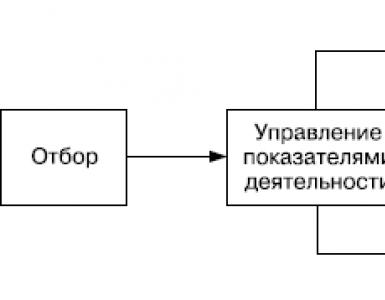Just about the electronic signature. What does an electronic signature look like on a document What does an electronic digital signature look like
The article describes how to sign documents (pdf, word, excel, xml, archive) using an electronic signature. Let's consider what software is needed to sign documents using an electronic signature, their pros and cons.
How to sign a file using digital signature
There are two programs with which you can sign a file using an electronic signature:
- ViPNet CryptoFile;
- CryptoARM.
ViPNet CryptoFile
Using this program, you can sign any file, for example: doc, xls, jpg, xml, txt, sign a digital signature declaration, archive. After signing the file will end with .sig
Pros: A free program that requires registration on the website (you will receive the key by email). It is also possible, when signing a file with an electronic signature, to use an attached signature to the file, i.e. the file and the key will be located in the same file or separately from the file.
Minuses: When signing, you can add only one electronic signature;
You can sign an EDS document by right-clicking on the file and selecting ViPNet CryptoFile -> Sign in the menu.
CryptoARM
Minuses: paid software;
Pros: you can add multiple digital signatures when signing a file.

You can sign an EDS document by right-clicking on the file and selecting CryptoARM -> Sign from the menu.
How to sign a pdf using digital signature
If you need to sign a document, for example for the tax office, read the instructions above “How to sign a file using an electronic signature”; if you need a signature with a visible part in the document, then read the instructions below.
In order to sign a pdf document using digital signature, you need software.
Pros: The electronic signature is visible in the document.
Minuses: Cost of the program (90 days free.)
You also need to have Acrobat Reader DC or Adobe Acrobat Pro installed.
Before inserting an electronic signature in a pdf document, you need to configure Acrobat Reader DC to work with the CryptoPro PDF program. To do this, in Acrobat Reader DC press Ctrl+K or go to the Edit menu -> Settings, in categories select Signatures -> where “Creation and registration" click More details, see picture:

In the “Default signing method” select CryptoPro PDF as in the picture:

We sign a pdf document with digital signature
Open the pdf document -> in the right panel click on fill and sign

In the top panel of Acrobat Reader, click on “Fill and Sign” -> “Additional Tools”

You must select the Certificates tool to add to the panel.

After clicking on Certificates, the “Apply Digital Signature” tool will appear on the panel, click on it, then select with the cursor the area where you want to put a digital signature, a window will appear with the choice of a certificate.
Select certificate -> OK -> Sign.

A digital signature in pdf looks like this:

Our pdf document is signed, in the same way you can put several signatures in one pdf file.
How to sign a Word document using digital signature
If you need to sign a document with a visible part of the signature in the document, then read the instructions below, but if you need to sign a word document and send it, for example, to the tax office, then the instructions above “How to sign a file using an electronic signature” will suit you.
In order to sign a Word document using an electronic signature, we need the CryptoPro Office Signature program.
— paid software, used for signing Wort, Excel documents.
After installation, you can immediately start signing Word documents with an electronic signature; to do this, open the Word document that needs to be signed with an electronic signature -> menu Rate -> in the Text block, click on Signature Line and select Signature Line (CRYPTO-PRO).

Let's assume that you need to insert two electronic signatures into a Word document; to do this, we perform the operation shown above twice, without signing. Since after signing with one signature, the document will become uneditable. Therefore, we insert two fields for the electronic signature.

After this, you can sign by clicking on one signature, select an electronic signature and sign, then perform the same actions with the second signature.
A word document signed with digital signature looks like this:

How to sign an Excel document using digital signature
I won’t repeat myself, in order to sign an Excel document using an electronic digital signature, you need to do everything the same as for Word, see just above.
Attention: If you need to sign an excel document with a visible part of the signature in the document, then read the instructions further “How to sign a Word document using an electronic signature”, but if you need to sign an excel document and send it, for example, to the tax office, then the instructions at the beginning of the page “How to” will suit you sign the file using digital signature.”
How to sign an agreement using digital signature
Depending on the format in which the agreement was created, read the above article How to sign a Word or PDF document.
How to sign a power of attorney using an electronic signature
Read the article above and choose the appropriate option on how to sign a power of attorney using an electronic signature.
Questions:
Is it allowed to edit a signed digital signature file?
— No, after signing the file cannot be edited, for example, if you try to edit the text signed in Word, then all signatures are deleted.
What does a document signed with digital signature look like?
— It all depends on what method you used to sign the document. If you signed the document as in the instructions at the beginning, the file will have the extension .sig. Also, the file and digital signature can be a separate file, it depends on the method of signing the file.
If you signed a pdf, word or excel document using special programs, then it is not possible to distinguish them. You need to open the document and check inside whether there is a signature or not.
Hello! In this article we will talk about electronic digital signature.
Today you will learn:
- What is digital signature and in what areas can it be used?
- About the legal force of a signature in this format;
- About the advantages that its presence provides.
For some time now, digital signature has been a tool that simplifies the movement of documentation. Moreover, this happens not only within the company, but also outside it. Let's look at how to become its owner today.
EDS - what is it in simple words
Everyone knows that any document is signed by a person who has such authority. This is done in order to give the document legal force. Thanks to modern technologies, all document flow is moving into electronic form. Moreover, it turned out to be extremely convenient!
What is digital signature in simple terms?
EDS – This is an analogy to a regular signature, which is used to give legal force to documentation located on electronic media.
It is usually stored on a flash drive.
Advantages:
- Simplify and speed up the process of data exchange (when cooperation is carried out with foreign companies);
- Reducing costs associated with document flow;
- Increased security level for information of a commercial nature.
Terms related to digital signature
Closely related to this concept are two others: key And electronic signature certificate.The certificate confirms that the digital signature belongs to a specific person. It can be enhanced or normal. An enhanced certificate is issued either by a certification authority or by the FSB.
The key is the characters in the sequence. They are usually used in pairs. The first is the signature itself, the other confirms that it is genuine. To sign each newly created document, a new key is generated.
The information that is received at the CA is not an electronic digital signature, it is a means to create it.
A little history
The first electronic devices began to be used in Russia in 1994. And the law regulating their use was adopted in 2002. It was extremely vague and ambiguously interpreted the terminology. The issue of obtaining a signature was also practically not covered.
Since 2011, government agencies have switched to electronic document management. And all officials received an electronic signature.
In 2012, this process acquired a global scale and thanks to this, we can now become the owners of universal modern signatures.
How to get an electronic digital signature
Let's consider a situation in which a person has assessed all the advantages of this tool and decided to obtain an electronic signature. So, the question arose: what needs to be done for this? Let's talk about this in more detail.
To obtain an electronic digital signature, you need to go through several important steps:
- Decide on the type of signature;
- Select a certification authority;
- Fill out an application;
- Pay the invoice;
- Collect the necessary documentation package;
- Receive an electronic signature.
Now we will discuss each step in detail.
Step 1. Choose the type of signature that suits you best.
Over the last period of time, the number of those who want to receive an enhanced electronic signature has increased. This is explained by the fact that it can not only confirm the identity of the person who sent the document, but is also protected to the maximum. According to a number of experts, simple digital signatures will soon cease to exist completely.
Let us present in the form of a table the areas in which different types of signatures are used.
| No. | Where is it used? | Simple view | Unskilled | Skilled |
| 1 | Maintaining internal document flow | found in small companies | Yes | Yes |
| 2 | Maintaining external document flow | rarely anymore | Yes | Yes |
| 3 | In the Arbitration Court | Yes | Yes | Yes |
| 4 | When accessing the State Services website | Yes | No | Yes |
| 5 | In regulatory authorities | No | No | Yes |
| 6 | When conducting electronic trading | No | No | Yes |
Step 2. Select a certification center.
If you need to obtain an electronic signature to submit reports, choose a qualified one, but if you just need to manage paperwork, then choose a simple one.
Let us clarify that the CA is a legal entity whose purpose is to generate and issue an electronic signature.
In addition, the CA carries out the following activities:
- Confirms that the signature is authentic;
- If necessary, blocks the digital signature;
- Serves as a mediator if a conflict situation suddenly arises;
- Provides technical support;
- Provides necessary software to clients.
There are about 100 CAs in the Russian Federation. It is better to choose the one that suits your location and capabilities. You can first check to see if there are any in your city. This is easy to do: just look at the information on the official website.
Step 3. Fill out the application.
To do this, we either visit the center’s office or fill it out online. The remote method allows you to avoid a personal visit to the CA, that is, save some time.
As soon as the submission of the application is completed, a CA specialist contacts the client to clarify the data specified in it. You can ask him questions and get advice.
Step 4. Pay.
You will have to pay for the service in advance. As soon as the application is accepted, all details are agreed upon, the client is issued an invoice. The cost may vary, as it depends on the region where the client lives, on the company itself and on what kind of digital signature you want to receive.
Moreover, the price range is quite large - from 1,500 to 8,000 rubles.
Documents for digital signature
When collecting documents, an important nuance is the following: an electronic signature is needed for an individual, an electronic signature for a legal entity or for an individual entrepreneur. Therefore, we will characterize the documentation separately.
To obtain a signature, individuals must collect the following set of documentation:
- Completed application form;
- Passport with photocopy;
- SNILS;
- A receipt confirming payment of the invoice.
If the recipient has an authorized representative, he or she can handle the submission of documents. The only thing is that you need a power of attorney to perform such actions.
Legal entities need to prepare:
- Completed application;
- OGRN certificate;
- TIN certificate;
- (not expired);
- Passport with a copy of the person who will use the digital signature;
- Payment receipt;
- SNILS of the person who will use the digital signature;
- If the director will use the signature, you must provide an order on the basis of which he holds this position;
- Other employees need powers of attorney so that they can use digital signatures.
IPs are provided by:
- Completed application;
- OGRNIP certificate;
- TIN certificate;
- An extract from the register of entrepreneurs, which is no more than 6 months old (a copy is possible);
- A receipt confirming payment.
If the application was submitted remotely, the necessary documents are sent to the CA by mail, if in person, then along with the application.
Electronic signature for individuals
For individuals there are 2 types of signatures: qualified and unqualified. The obtaining procedure, when compared with legal entities, is much simpler.
Private individuals usually use electronic signatures to sign certain papers.
Nowadays systems such as:
- Unified portal of public services;
- ESIA network for obtaining various information.
For the unified identification and authentication system, a simple type of electronic signature is sufficient, but for the government services portal, a qualified one is used.
To obtain an electronic signature, a citizen also applies to the CA with all documents and an application. You also need to have a flash drive with you on which the private part of the key, known only to the owner, will be written.
The procedure looks like this:
- Contact the CA for a certificate and to receive an EDS key;
- Find a password;
- Filling out forms to obtain keys;
- Submission of all documents;
- Obtaining a certificate for keys.
Electronic signature for legal entities
The obtaining algorithm is practically no different from obtaining a signature by an individual. In the same way, a CA is selected, all the necessary documents are collected, and the invoice is paid. The only thing you must not forget is that the extract from the Unified State Register of Legal Entities must be received on time, since the process of preparing it takes about 5 days.
Hash function: why is it needed?
Hash function is a unique number that is obtained from a document by transforming it using an algorithm.
It is highly sensitive to various types of document distortion; if at least one character in the original document changes, most of the hash value characters will be distorted.
The hash function is designed in such a way that it is impossible to restore the original document using its value, and it is also impossible to find 2 different electronic documents that have the same hash value.
To generate an electronic digital signature, the sender calculates the hash function of the document and encrypts it using a secret key.
In simple terms, it is designed to simplify the exchange of data between users. This is a key data protection tool.
The signed file goes through a hashing procedure. And the recipient will be able to verify the authenticity of the document.
Legal force of digital signature
An electronic digital signature has equal legal force with a regular signature on a paper version of a document, if it was applied without violations. If deviations are identified, the document is not valid. The state regulates the process of using digital signatures by Federal legislation.
EDS validity period
The digital signature is valid for 12 months from the day it was received. As soon as this period ends, it is extended or another one is received.
Let's sum it up. The use of digital signatures brings the greatest benefits to large companies and enterprises. Thanks to it, document flow becomes cheaper and broad horizons for business open up.
It is also beneficial for ordinary citizens to have it. No need to stand in lines, order state. services are available without leaving your home. EDS is a modern, convenient and profitable tool.
To sign documentation of any level, issued in electronic form, digital signatures are actively used today. Its presence allows you to record the authenticity of the information contained in the file, as well as the ownership of the digital signature by the owner. Before making an electronic signature, an individual or business entity must undergo a simple registration at the office. website of the certification center, or contact its authorized representative.
Legislative regulation
The procedure for generating and using virtual digital signatures is regulated by Federal Law No. 63 of 04/06/2011, as well as other regulations, in particular the Civil Code (Articles 847, 434, 160) and the Tax Code of the Russian Federation (Article 169). These laws regulate what digital signature is, what it looks like and in what areas it can be used. Also, questions about the use and receipt of virtual digital signatures are considered by the following legislative acts: Federal Law No. 149, 402, Order of the Ministry of Finance No. 50n dated April 25, 2011.
Information presented on a special medium in virtual form should be taken as a digital signature. Upon receipt of the digital signature, the certification center issues a key certificate, which confirms that the signature belongs to a specific business entity or individual. A digital signature is an analogue of a regular signature and can be used to certify electronic documentation of any level.
The digital signature is not an object and does not have a text format, so the information it contains is hidden from human eyes. It looks like part of an encrypted program code. It should be regarded as a requisite of an electronic document, which will certify its authenticity, as well as record the unchanged state of the stated data from the moment of signing.
Types of signatures
Business entities can use the following types of digital signatures:
- Simple. Typically, such signatures, which come in SMS or email messages in the form of numeric or digital combinations, are used by individuals in the process of interaction with various authorities, departments and other government agencies: hospitals, banks, educational institutions, etc.
- Reinforced unskilled. Such signatures are used by business entities and individuals in the process of work. Can be used when visiting different sites, for example, “Government Services”, and using the proposed interface.
- Reinforced qualified. Designed for different forms of ownership. They can be used when participating in, when submitting reports to regulatory authorities via the Internet, to maintain significant document flow. Such digital signatures can only be issued by certification centers that have been accredited and have certificates confirming this fact.

Attention! A 100% guarantee of the authenticity of a virtual document is provided only by an enhanced qualified digital signature. Its legal force is recognized not only by business entities, but also by all regulatory authorities.
Where and how can I get it
To generate an electronic digital signature in accordance with Federal legislation, individuals and entrepreneurs must submit a package of documentation to certification centers. They will also have to pay for the CA services according to the invoices received before generating digital signatures. The procedure involves the following sequence:
- The person selects a certification center. A complete list of CA offices can be found on the State Services portal https://www.gosuslugi.ru/125557/1/info.
- If the client does not have time, he can go to the website of the certification center and apply for an electronic signature. Within an hour, he will be sent an invoice by mail to pay for the center’s specialized services. A person can also personally come to the nearest certification center office and fill out an application on the spot.
- After paying the invoice, the client must hand over a package of documents to the CA employee. Next, an agreement is signed between the parties.
- The client is given a complete package: software, certificate, documents recorded on a special digital signature medium.
The key verification certificate will contain the following information: TIN, information about the owner of the digital signature, validity period, information about the certification center where the registration was carried out. Digital signatures are issued for a year, after which you will have to extend their validity or order new CPUs.
Scope of application
EDS can be used in the following areas of business and life:
- In the process of maintaining electronic document management, in particular with individuals. persons.
- When creating and sending reports and correspondence to regulatory authorities.
- When participating in electronic trading.
- When receiving any government services.
- During participation in arbitration proceedings.
- When conducting banking transactions.
- To interact with counterparties based on signed agreements, etc.
Advantages of digital signature
Thanks to the adoption of Federal Law No. 63 on the rules for the generation and use of electronic digital signatures, citizens and entrepreneurs are able to significantly simplify various business processes and everyday situations. The advantages of using EDS include the following:
- It is possible to simplify not only internal, but also intercorporate, interdepartmental and international document flow.
- A high degree of confidentiality of all data transmitted via the Internet is guaranteed.
- The completeness and reliability of the information contained in electronic documents is ensured.
- The process of interaction with regulatory authorities and extra-budgetary funds is simplified. For example, company employees no longer have to stand in hours-long queues to submit reports, since they redirect them via the Internet.
- It is possible to make internal document flow more efficient and convenient.

Which centers to contact?
Not long ago, a bill was published in the media, which proposes to close all commercial certification centers (there are more than 400 of them today) and leave only two state CAs. For the generation services provided, business entities will have to pay a state fee in a fixed amount - 2,500 rubles. The introduction of legislative innovations is planned to be carried out within two years from the date of adoption of the relevant Federal Law.
But, until the reforms have entered into legal force, certification centers continue to carry out specialized activities on the territory of the Russian Federation, where you can obtain digital signatures both for universal use and for individual authorities:
- for GIS GMP;
- for IC Marking;
- for the Federal Tax Service;
- for Rosfinmonitoring;
- for GIS housing and communal services;
- for FIS FRDO;
- for PAR;
- for EGAIS Alcohol;
- for RosAccreditation;
- for PIK EASUZ;
- for Mosenergosbyt, etc.
Rules for using a signature
The Certification Center must explain to each client how to correctly install a digital signature certificate on a computer. This can be done in two ways.
First option“Installing a personal certificate”:

Second option“Installing a CA root certificate”:
- After launching the CryptoProCSP software, find the “service” section, click on the “view certificate in container” button.
- Press the “browse” button, select the desired certificate - “ok”.
- In the “next” section, click “properties” and select “certificate installation” from the menu.
- The switch should be moved to the cell called “Automatic”. Selecting a storage location based on the certificate type”, then click on the “next” and “finish” button.
Attention! Before you do so, you must install the software received from the CA. After this, the required file is opened on the PC, and the “add email” section is selected in the menu. signature "CryptoPro" From the list that opens, select the required digital signature and click the “sign” button. If no errors were made, a window will appear in front of the user with the text about the successful signing of the document.
What software errors can there be when using digital signatures and how to fix them
When working with digital signature, the following errors may occur:
- The virtual platform does not display a certificate confirming the status of the procurement participant. The cause of the error may lie in incorrect browser settings, incorrect configuration of the digital signature key certificate, or the absence of a root certificate from the CA. To eliminate errors, you should first make sure that the settings are correct and that the resulting software matches the OS type. After this, you need to add addresses of virtual platforms and ActiveX elements in the browser settings. Next, the root certificate is installed.
- I can't sign electronic documents. The reason for the error may lie in the following: a medium with a different digital signature is inserted into the corresponding slot, the CryptoPro software license has expired. To resolve the error, you must first check the storage medium and the validity period of the software license.
- When entering the virtual site, the system generates an error. In most cases, the error occurs due to improper installation of the Capicom library. To eliminate it, you need to check the presence of the library on your PC, and also copy two system files to one of the Windows folders (if you have a 64-bit system) with the .dll extension.
If you cannot fix everything yourself, then you should contact the specialists of the certification center, which is obliged to provide advisory support to clients.
In contact with
Electronic signature– this is a detail of an electronic document, with the help of which you can determine the owner who owns the digital signature, as well as determine the absence of distorted information in electronic form.
What types of electronic signature are there?
Signing documents with an electronic signature allows you to submit reports via the Internet, contact government authorities on certain issues, as well as conduct document flow in electronic form, etc. If the necessary conditions are met, the electronic signature is equivalent to a handwritten signature.
Electronic signatures can be divided into two types. Let's look at each type in detail in the form of a table:
| Type of electronic signature | description |
| Simple electronic signature | With the help of this signature, it is determined only that the electronic signature was generated by a certain person, nothing more. For example, this could be an SMS confirmation when logging into your personal banking account. This type is considered the simplest and is usually used in banking operations. The design of a simple signature indicates that its owner will use it only in certain cases and in certain situations. |
| Unqualified electronic signature | This type of signature also helps to identify the person who uses the digital signature. And with the help of this type of electronic signature, you can detect whether there have been any changes in the document. Creating such a key is a little more complicated using a private EDS key. |
| Qualified electronic signature | This type of signature includes all the characteristics of an unqualified signature, and also has its own number of advantages, namely: there must be a certificate either in paper or electronic form. Such an electronic signature can be obtained only at a special certification center. With the help of such a signature, the document has legal force without additional conditions. |
EDS can be obtained from a certification center (CA) accredited by the Ministry of Telecom and Mass Communications of the Russian Federation. The kit issued by the center includes:
- Digital signature verification key certificate - as a rule, issued on a USB drive.
- Distribution of the CryptoPro software with an activated license for use during the validity period of the digital signature verification key.
A signature key certificate is an electronic document or a paper document that includes an electronic signature key to confirm the authenticity of the electronic signature and identify the owner of the signature key certificate. The creation of verification key certificates, the issuance of certificates, as well as the provision of other services related to the use of electronic signatures are the activities of certification centers.
The storage period for the electronic signature key certificate is determined by an agreement between the certification center and the owner of the electronic signature key certificate. Typically this period is 12 months and must be renewed afterwards.
What are the possibilities of an electronic signature?
An electronic signature has its own possibilities for different persons. So:
- For individuals - digital signature allows you to remotely interact with government agencies, educational institutions, medical institutions, as well as with other information systems via the Internet;
- For legal entities, digital signature allows you to participate in electronic trading, and also allows you to organize legally significant electronic document management (EDF) and submit electronic reporting to regulatory authorities.
The opportunities that digital signature provides to users have made it an important component of the everyday life of both ordinary citizens and company representatives.
How to use an electronic signature
In the modern world, electronic document management is becoming more and more popular and is being implemented in various areas. The most popular area is regulatory authorities, since many companies submit their reports using an electronic signature and conduct correspondence with regulatory authorities also in electronic form, where an electronic signature is always required.
How to put an electronic signature on documents? This question worries many. The answer to this question will depend on various technical nuances. In particular, this depends on the type of electronic document - is it possible to embed a signature inside the document itself? Plus, different web services and applications have their own peculiarities of working with signatures.
Most people very often use a simple electronic signature in their daily lives, without even noticing it and do not think about how to sign an electronic signature file. In fact, this is ordinary code with the help of which a particular operation is confirmed. For example, when entering an online account or a bank application, the user enters his data, then an SMS with a unique code is sent to his phone, with which he must confirm his involvement in the action. Such authentication systems allow you to secure personal data and finances, and are a simple and affordable way of protection.
But how to sign a document with an electronic signature when working with a web service? Working with an electronic signature on a specific web portal is carried out using the interface of this portal. The functionality, interfaces, and some technical nuances may be different, but the essence (how to put an electronic signature) is usually the same - the user generates or uploads a document ready for sending (for example, a tax return), then signs it with an electronic signature. The process of signing documents with an electronic signature goes unnoticed by the owner of the digital signature, since after completing work with the document, the user simply needs to confirm the readiness of the document and complete it with a signature.
What does an electronic signature look like on a document?
Almost every user wants to check the authenticity of one or another document that is signed with an electronic signature. And the question immediately arises: what does an electronic signature look like?
When printing an electronic document certified with an electronic signature, the electronic signature on paper is not detected, since in fact an electronic signature is an action for cryptographic encryption of information, which allows one to uniquely identify the signer.
On an electronic document, the digital signature may look different, since each type of information has its own method of protection. It could be:
- A set of numbers and letters that may seem random to the average user. However, this code actually refers to the key specified in the verification certificate.
- Graphic picture. In electronic form it looks like a regular stamp containing the signature of the responsible person and the seal of the company. The signer can also create a sticker with a message or task for the recipient, which is displayed on the screen. The relatively inexpensive KARMA software, developed by Russian programmers, has this functionality.
- Invisible digital signature, which is considered the most reliable way to protect signed information. An ignorant person simply will not be able to detect its presence, which means it will be extremely difficult to fake it. As a rule, this method of protection is used in documents created in MS Office products. In this case, the signature line is not visually determined, and the digital signature is generated as metadata. You can find out that a document has been certified with an electronic digital signature by a special icon that appears in the “Status” window at the bottom of the monitor. In this case, the certified document cannot be edited.
If you have never used an electronic signature before, then it will be useful for you to read this article and become familiar with the options for how to sign a document with an electronic signature in various formats.
First of all, before creating a document, you need to install special software, which includes:
Crypto-PRO CSP;
Root certificate;
Personal certificate;
Capicom Library.
These components are installed one by one on the computer, after which you can begin to create and digitally sign a document.
Before you put your digital signature, you need to make sure that you have installed and are using the latest version of Crypto-PRO
Online signing of documents with digital signature
Our company has developed a service that allows you to sign any document with an electronic digital signature. To do this, you need to go to the online digital signature signature page, then upload the file that you want to sign. You must already have an electronic digital signature certificate installed; after selecting it, click the “Sign” button.
After these steps, a separate file will be created - a detached signature with the extension .sig, which will be saved to your browser's downloads folder.
Important: To sign online, you must have the CryptoPro plugin installed in your browser. If you have previously used digital signature for signing on this computer, then this plugin should already be installed and no additional settings will be required.
Our specialists will help you obtain an electronic signature quickly and completely free of charge.
How to sign a digital signature document in Word MS Office
For the latest versions of Microsoft Word, click “File” and in the window that opens, move the cursor to the “Information” tab and select “Add a digital signature (CRYPTO-PRO)”. If you do not see this option, then you do not have Crypto Pro and CryptoPro Office Signature software installed, or one of them.
After the manipulations have been completed, updated information about this file appears in the “Information” tab, it is noted that it has already been certified by digital signature and is final for editing.
A very important point in filling out is that after the electronic signature is placed, no changes can be made to the file. If the data is corrected after these steps, the document with digital signature becomes invalid.
Advice: If you still need to make changes, first delete the signature and only then change the file. After finishing the work, install it again.
How to sign a PDF document electronically
Special software has also been developed for programs that work with PDF files. It is called “Crypto-PRO PDF” and is a module that interacts with Adobe Reader and Adobe Acrobat. After installing it, you can sign a PDF file with digital signature in any of the above programs. This is done just as easily as in Word Microsoft Office.
If during the above steps you have any difficulties and questions about how to sign a document with an electronic signature for posting it on the site, you can always contact our specialists. They will help you with any complex issue and help you solve the problem with electronic signature of documents.
LLC MKK "RusTender"
The material is the property of the site. Any use of the article without indicating the source - the site is prohibited in accordance with Article 1259 of the Civil Code of the Russian Federation